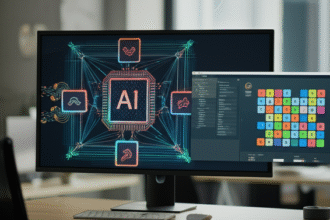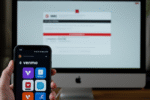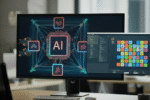In today’s fast-paced digital landscape, businesses increasingly seek methods to streamline operations and enhance productivity. One of the most impactful tools in this arena is n8n, an open-source workflow automation tool that allows you to connect various applications and automate processes without extensive coding.
What is n8n?
At its core, n8n (pronounced “n-eight-n”) is a powerful automation tool that enables users to connect different services or APIs to automate tasks. Unlike many automation platforms, n8n is open-source, providing flexibility and adaptability for businesses and developers alike.
How n8n Works
n8n operates on a node-based structure, where each application (like Slack, Google Sheets, or Salesforce) is represented as a node. Users can create workflows by dragging and dropping these nodes to build connections between different services. This visual interface simplifies the process of automation, making it accessible for non-developers as well.
Why Choose n8n for Your Workflow Automation?
- Open-source: Unlike many proprietary solutions, n8n gives you full control over your data and workflows.
- Flexible Integrations: With over 200 different applications and APIs supported, n8n allows for extensive customization.
- User-friendly Interface: The visual workflow builder is intuitive, reducing the learning curve associated with automation.
- Community Support: Being open-source, n8n has an active community contributing to its growth and providing support.
Getting Started with n8n
To begin using n8n, you can either host it yourself or use the cloud version provided by n8n. Once set up, you can start creating workflows by:
- Defining Your Tasks: Determine which tasks you want to automate. This could range from sending automatic email notifications to syncing data between two platforms.
- Connecting Nodes: Use the intuitive interface to connect the nodes representing the different services you wish to automate.
- Testing Your Workflow: Once your workflow is set up, test it to ensure everything works as expected before going live.
Real-World Applications of n8n
Many organizations have successfully implemented n8n in various ways:
- Customer Relationship Management: Automate data entry into CRM systems based on incoming emails or form submissions.
- Data Syncing: Keep your data synchronized between different applications like Google Sheets and Airtable.
- Social Media Automation: Automate posting across multiple social media platforms based on triggers like new blog posts.
Challenges to Consider
While n8n offers powerful capabilities, there are some challenges:
- Hosting and Maintenance: If self-hosting, you’ll need to manage updates and server uptime.
- Limitations in Complex Workflows: For highly complex workflows, users may face difficulties as the tool might not cover all edge cases.
Conclusion
n8n is a robust solution for businesses looking to enhance their workflow automation capabilities. Its flexibility, user-friendly interface, and strong community support make it an ideal choice for many. As the digital landscape continues to evolve, leveraging tools like n8n will be essential for driving digital transformation.