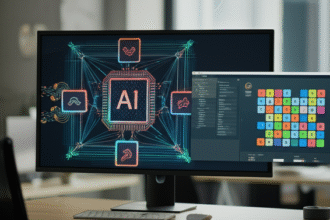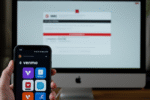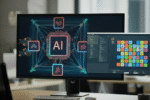As businesses increasingly turn towards digital solutions to enhance their operations, automation has come to the forefront. One powerful tool that simplifies automation is n8n, an open-source workflow automation tool that empowers users to connect various services, applications, and APIs effortlessly. In this blog post, we will explore how n8n can help boost automation and workflow efficiency in your organization.
What is n8n?
n8n is a free and open-source tool that allows users to automate tasks by connecting different services and applications without requiring deep programming knowledge. It acts as a bridge between various APIs, helping simplify complex workflows by enabling different apps and services to communicate seamlessly.
Key Features of n8n
- Visual Workflow Builder: Users can create workflows visually, dragging and dropping different nodes, making it intuitive and easy to use.
- Extensive Integration: n8n supports over 200 apps and services, ensuring that it’s versatile enough to cater to various business needs.
- Customizable: Users have the ability to write their custom functions, enabling more complex logic within workflows.
- Self-hosted Option: For those concerned with data privacy, n8n can be self-hosted, providing full control over your data.
Benefits of Using n8n for Automation
Implementing n8n into your workflow brings numerous advantages:
- Increased Efficiency: Automating repetitive tasks helps save time and resources.
- Reduced Human Error: Automated processes minimize the risks associated with manual data entry and task execution.
- Scalability: As your business grows, scaling automated processes becomes easier with n8n.
- Enhanced Collaboration: With automated workflows, teams can focus more on collaboration and strategic tasks rather than mundane processes.
How to Get Started with n8n
To get started with n8n, follow these steps:
- Installation: Choose your preferred installation method. You can run n8n via Docker, npm, or set up a cloud instance.
- Create a New Workflow: Once installed, access the n8n UI and start your first workflow by adding nodes for the applications you want to integrate.
- Connect APIs: Use the API credentials for the services you wish to connect, following the prompts in the UI.
- Test and Deploy: Run your workflow to check for any issues, tweak as necessary, and deploy when ready!
Related Articles You May Find Useful
Conclusion
In conclusion, n8n stands out as a robust tool for enhancing automation capabilities across various sectors. Its user-friendly interface, combined with powerful integration options, makes it indispensable for modern businesses looking to improve efficiencies. Start leveraging n8n today, and watch your workflow efficiencies soar!